Required Experimental Files¶
Wallace is flexible with regards to the form the front end takes.
However, there are a number of required or forbidden files. You can
verify that a directory is compatible by running
:ref:`wallace verify <wallace-verify>`
from a terminal within the directory. Though just because these checks
pass doesn’t mean the experiment will run! The minimal required
structure is as follows:
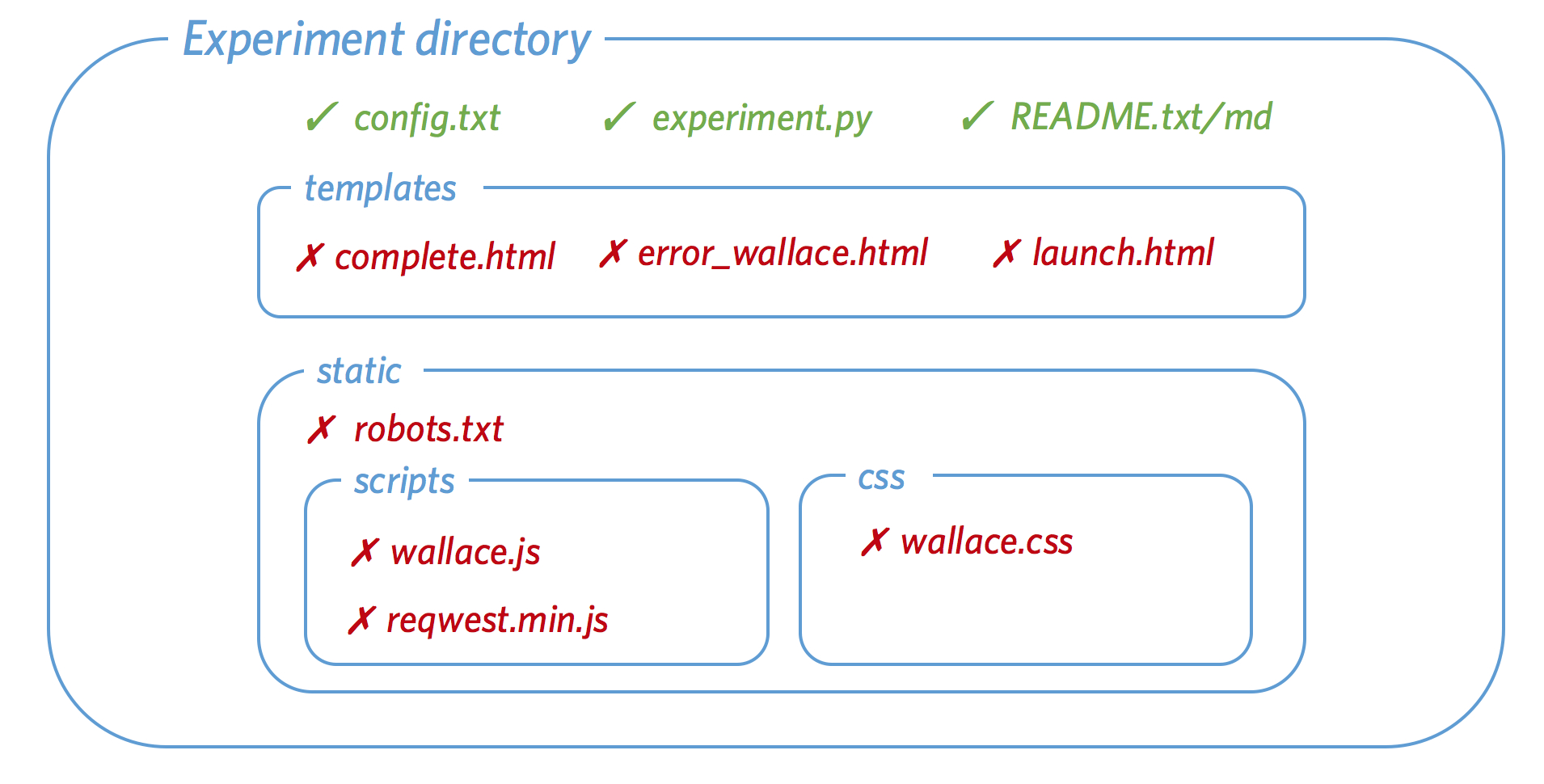
Blue items are (optional) directories (note that the experiment directory can have any name), green items are required files (the README file can be either a txt file or a md file), and red items are forbidden files that will cause a conflict at run time.
Required files¶
- config.txt - The config file contains a variety of parameters that affect how Wallace runs. For more info see...
- experiment.py - This is a python file containing the custom experiment code.
- README.txt/md - This (hopefully) contains a helpful description of the experiment.
Forbidden files¶
A number of files cannot be included in the experiment directory. This is because, when Wallace runs, it inserts a number of required files into the experiment directory and will overwrite any files with the same name. The files are as follows:
- complete.html - this html page shows when wallace is run in debug mode and the experiment is complete.
- error_wallace.html - this is a flexible error page that shows when something goes wrong.
- launch.html - this page is shown when the /launch route is pinged and the experiment starts successfully.
- robots.txt - this file is returned to bots (e.g. from Google) that bump into the experiment when crawling the internet.
- wallace.js - this is a javascript library with a number of helpful functions.
- reqwest.min.js - this is required for wallace.js to work.
- wallace.css - this contains several css classes that are used in the examples.